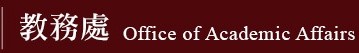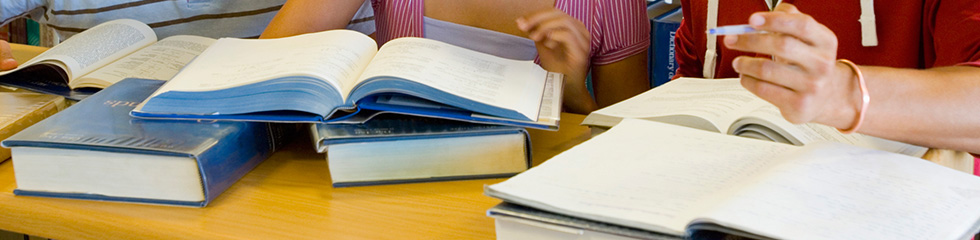View count:
11202
Bachelor's Program Student ID Photo Replacement Procedure
Bachelor's Program Student ID Photo Replacement Procedure:Online Application:
Please use your personal NTNU email address (school email starting with your student ID, e.g., 41152001E@ntnu.edu.tw). The email subject should be "Student ID Photo Replacement".
Contact emails for each coordinator:
Bachelor's Program
Master's Program
The email must include the following files and information:
(1) The electronic file of the new photo for the student ID.
(2) Provide your student ID, name, and department.
Student ID photo specifications:
(1) The photo file must be in jpg format.
(2) File size must be under 1MB.
(3) A clear, color, front-facing, hat-free ID photo.
(4) Taken within the last two years.
(5) A close-up of your head and shoulders, with the face occupying 70% to 80% of the photo area; a white background is recommended.
(6) The focus must be clear and sharp, with high quality.
(7) Eyes should be looking directly at the camera lens, with appropriate brightness and contrast.
Please apply for a new student ID and make payment after receiving notification that the photo replacement is complete. Do not apply in advance.
In-person Processing:
Bring your personal identification and a clear, color, front-facing, hat-free ID photo to the service counter on the first floor of the Office of Academic Affairs Registration Division or to the Gongguan Academic Affairs service counter for on-site photo replacement.